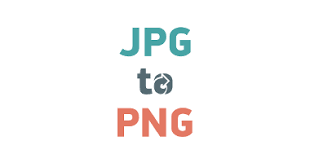Introduction
In the digital age, where visual content reigns supreme, the need for efficient file formats is paramount. Among the plethora of image file types available, JPG and PNG are two of the most widely used formats. While both serve their purposes,
there are times when users may need to Convert JPG to PNG online for various reasons. In this comprehensive guide, we delve into the intricacies of converting JPG files to PNG, exploring the differences between the two formats, addressing safety concerns, and providing insights into the conversion process.
How are JPG and PNG Files Different?
Before delving into the conversion process, it’s essential to understand the differences between JPG (or JPEG) and PNG files.
JPG (Joint Photographic Experts Group) is a compressed image format that is widely used for photographs and complex images. It utilizes lossy compression, meaning that some image quality may be lost during compression to reduce file size. JPG files are suitable for web use and digital photography due to their relatively small file sizes.
PNG (Portable Network Graphics), on the other hand, is a lossless image format that supports transparency and high-quality graphics. PNG files are ideal for images with sharp edges, text, and graphics that require preservation of detail and transparency. While PNG files tend to have larger file sizes compared to JPG files, they offer superior image quality and versatility.
Is it Safe to Convert JPG Files to PNG Online?
One common method of converting JPG files to PNG is through online conversion tools or websites. However, safety concerns may arise when using these platforms, particularly regarding privacy and data security.
It’s crucial to exercise caution and choose reputable online conversion services that prioritize user privacy and data protection. Look for platforms that use secure connections (HTTPS), employ encryption protocols, and have clear privacy policies in place. Additionally, consider reading user reviews and testimonials to gauge the reliability and trustworthiness of the service provider.
JPG File to PNG
Converting JPG files to PNG can be done using various methods, including online conversion tools, image editing software, or specialized conversion utilities. Here’s a step-by-step guide on how to convert JPG files to PNG:
- Online Conversion Tools:
- Visit a reputable online JPG to PNG conversion website.
- Upload the JPG file you wish to convert.
- Select PNG as the output format.
- Initiate the conversion process.
- Download the converted PNG file to your device.
- Image Editing Software:
- Open your preferred image editing software (e.g., Adobe Photoshop, GIMP).
- Import the JPG file into the software.
- Choose the “Save As” or “Export” option.
- Select PNG as the desired file format.
- Adjust any settings or preferences as needed.
- Save the file in PNG format to your desired location.
- Specialized Conversion Utilities:
- Install and launch a specialized JPG to PNG conversion utility on your device.
- Import the JPG file into the conversion tool.
- Choose PNG as the output format.
- Customize any settings or options as desired.
- Initiate the conversion process.
- Save the converted PNG file to your device.
Conclusion
Transfer JPG to PNG can be a useful process for preserving image quality, supporting transparency, and ensuring compatibility with various applications and platforms. Whether you’re a photographer, graphic designer, or casual user, understanding the differences between JPG and PNG formats and knowing how to safely and effectively convert between them is essential in today’s digital landscape.
FAQs:
- Can I convert multiple JPG files to PNG simultaneously? Yes, many online conversion tools and image editing software allow batch conversion of multiple JPG files to PNG, saving time and effort.
- Will converting JPG files to PNG result in a loss of image quality? When converting from a lossy format like JPG to a lossless format like PNG, there should be minimal to no loss of image quality. However, it’s essential to use reputable conversion methods to ensure optimal results.
- Are there any limitations to converting JPG files to PNG? While converting JPG files to PNG is generally straightforward, certain limitations may apply, such as file size restrictions, compatibility issues with certain software or platforms, and potential loss of metadata during conversion. It’s advisable to review the specifications and requirements of your intended use case before proceeding with the conversion.