In the realm of animated video creation, Toonly vs Doodly. have emerged as two prominent contenders, each offering unique features and functionalities tailored to different user needs. As we navigate through 2024, businesses, educators, and content creators continue to seek intuitive and efficient tools for crafting engaging animations. In this comprehensive review, we’ll delve into the strengths and weaknesses of Toonly and Doodly, helping you determine which platform is better suited to your specific requirements.
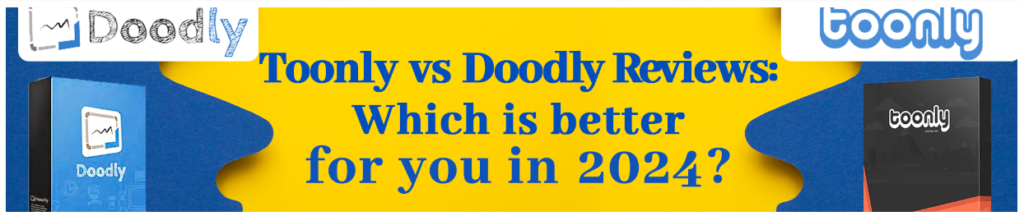
Understanding Toonly and Doodly:
Before diving into the comparison, let’s briefly explore what sets Toonly and Doodly apart:
- Toonly: Toonly is a user-friendly animation software designed primarily for creating animated explainer videos, presentations, and marketing materials. With a library of customizable characters, backgrounds, props, and animations, Toonly empowers users to bring their ideas to life with ease.
- Doodly: Doodly, on the other hand, specializes in whiteboard animation, allowing users to create captivating doodle-style videos for educational, promotional, or informational purposes. Featuring a diverse range of hand styles, props, and backgrounds, Doodly offers versatility in crafting engaging visual stories.
Now, let’s compare these two platforms across various aspects to determine which one reigns supreme for your animation needs.
1. Ease of Use:
Both Toonly and Doodly pride themselves on their user-friendly interfaces, making animation creation accessible to users of all skill levels. However, the learning curve may vary depending on your familiarity with animation software and your specific project requirements.
- Toonly: With its intuitive drag-and-drop interface and pre-designed templates, Toonly is known for its ease of use. Users can quickly create animated videos by selecting characters, props, and backgrounds from the extensive library and arranging them on the canvas.
- Doodly: Similarly, Doodly offers a straightforward interface with easy-to-navigate menus and tools. Creating whiteboard animations involves selecting a hand style, adding props and text, and arranging them on the canvas. The simplicity of Doodly’s interface appeals to users seeking a hassle-free animation experience.
2. Customization Options:
The ability to customize animations according to your specific preferences is crucial for creating unique and engaging content. Let’s see how Toonly and Doodly stack up in terms of customization options.
- Toonly: Toonly provides a vast library of characters, poses, expressions, backgrounds, and animations, offering ample opportunities for customization. Users can tweak colors, sizes, and movements to match their branding or storytelling requirements. Additionally, Toonly allows for voiceover integration and text overlay for added personalization.
- Doodly: While Doodly’s focus is on whiteboard-style animations, it still offers a decent level of customization. Users can choose from various hand styles, props, and backgrounds to create visually appealing doodle videos. Doodly also allows for text overlay and voiceover integration to enhance customization options.
3. Animation Styles:
Toonly and Doodly cater to different animation styles, with Toonly specializing in character-based animations and Doodly focusing on whiteboard-style doodle animations. Let’s explore how these styles impact their suitability for different purposes.
- Toonly: Ideal for creating animated explainer videos, product demonstrations, and marketing materials, Toonly excels in character animation. Its library of diverse characters and animations allows users to convey complex ideas and stories effectively. Whether you’re promoting a product or explaining a concept, Toonly’s character-based animations offer versatility and creativity.
- Doodly: Doodly’s whiteboard animation style lends itself well to educational content, training videos, and storytelling. The simplicity and familiarity of hand-drawn illustrations engage viewers and facilitate understanding of concepts. Doodly’s doodle animations are particularly popular in educational settings, where visual aids play a crucial role in knowledge retention.
4. Pricing and Licensing:
Price considerations are essential factors when choosing between Toonly and Doodly, especially for individuals, businesses, or educators operating within budget constraints. Let’s compare their pricing plans and licensing models.
- Toonly: Toonly offers a subscription-based pricing model, with monthly and annual plans available. Pricing tiers vary based on features, with higher tiers offering unlimited exports, additional characters, and premium support. While Toonly’s pricing may seem steep for some users, its feature-rich platform justifies the investment for businesses and professionals requiring advanced animation capabilities.
- Doodly: Similarly, Doodly follows a subscription-based pricing structure, with monthly and annual plans offering varying levels of features and support. Doodly’s pricing is competitive compared to Toonly, making it an attractive option for individuals and businesses seeking affordable animation solutions. The flexibility of Doodly’s pricing plans caters to users with diverse needs and budgetary considerations.

5. Community and Support:
Access to a supportive community and comprehensive customer support can significantly enhance the user experience and troubleshooting process. Let’s evaluate the community and support offerings of Toonly and Doodly.
- Toonly: Toonly boasts an active community of users and creators, with forums, tutorials, and resources available to help users get started and troubleshoot issues. Additionally, Toonly offers dedicated customer support through email and live chat, ensuring timely assistance and resolution of inquiries.
- Doodly: Similarly, Doodly provides access to a vibrant community of users, where ideas, tips, and best practices are shared freely. Users can also access tutorials, FAQs, and help articles to learn new techniques and troubleshoot common issues. Doodly’s customer support team is responsive and knowledgeable, offering assistance via email and support tickets.
Conclusion:
In the battle of Toonly vs Doodly, the winner ultimately depends on your specific needs, preferences, and budget. Toonly shines as a versatile animation platform for creating character-based explainer videos, presentations, and marketing materials. Its extensive library of assets, intuitive interface, and advanced customization options make it a top choice for businesses and professionals seeking professional-grade animations.
On the other hand, Doodly excels in the realm of whiteboard-style doodle animations, catering to educators, trainers, and storytellers. Its simplicity, affordability, and focus on visual storytelling make it an excellent option for creating engaging educational content, training videos, and informational presentations.
Ultimately, whether you opt for Toonly or Doodly, both platforms offer powerful tools and capabilities for crafting compelling animated videos. Consider your specific project requirements, animation preferences, and budgetary constraints to make an informed decision that aligns with your goals and objectives in 2024 and beyond.
