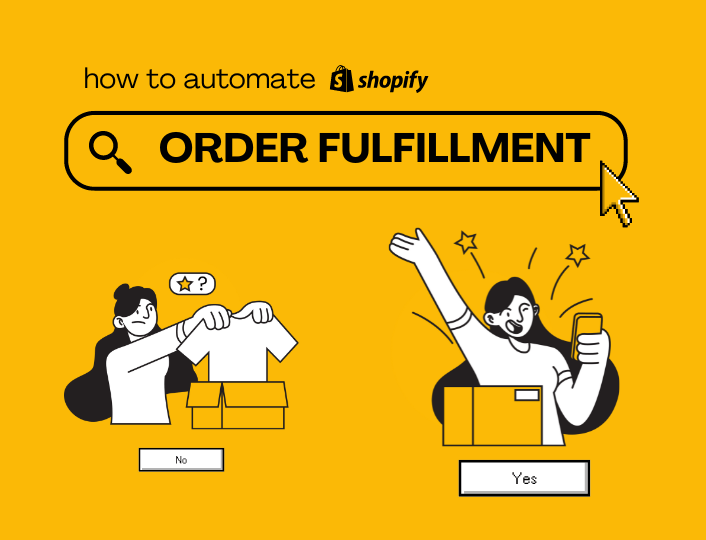In the fast-paced world of e-commerce, efficiency is paramount. As a Shopify store owner, automating your order fulfillment process can significantly streamline operations, save time, and enhance the overall customer experience. In this guide, we’ll walk you through the steps to set up automated order fulfillment on your Shopify store, leveraging the power of Shopify dropshipping automation and store automation to optimize your business.
Understanding the Importance of Automated Order Fulfillment:
Automated order fulfillment eliminates the need for manual intervention in processing orders, reducing the risk of errors and delays. By automating repetitive tasks such as order processing, inventory management, and shipping, you can focus on growing your business and providing exceptional service to your customers.
Choosing the Right Dropshipping Suppliers:
Before setting up automated order fulfillment, it’s essential to partner with reliable dropshipping suppliers. Research and vet potential suppliers based on factors such as product quality, shipping times, and customer service. Select suppliers who offer automation-friendly features such as API integration with Shopify and real-time inventory updates.
Integrating Dropshipping Apps with Shopify:
Shopify offers a wide range of apps and integrations designed to streamline dropshipping operations. Choose a reputable dropshipping app compatible with Shopify that aligns with your business needs. Popular options include Oberlo, Spocket, and Printful. Install and configure the chosen app to sync your supplier’s products with your Shopify store seamlessly.
Setting Up Automated Product Import and Inventory Management:
Once the dropshipping app is installed, configure it to automate product import and inventory management. Import products from your chosen suppliers directly into your Shopify store with a few clicks. Set up automatic inventory synchronization to ensure that your product listings reflect real-time stock levels, reducing the risk of overselling and backorders.
Configuring Automated Order Processing:
Automate the order processing workflow to streamline fulfillment and reduce manual intervention. Set up rules and triggers within your dropshipping app to automatically fulfill orders as they are placed on your Shopify store. Specify criteria such as order payment status, shipping method, and product availability to trigger order fulfillment automatically.
Implementing Automated Shipping and Tracking:
Enhance the customer experience by automating shipping and tracking notifications. Configure your dropshipping app to automatically generate shipping labels and provide tracking information to customers as soon as orders are fulfilled. This proactive approach keeps customers informed about their order status and improves transparency throughout the shipping process.
Monitoring Performance and Optimization:
Regularly monitor and analyze your automated order fulfillment process to identify areas for improvement. Track key metrics such as order processing time, inventory turnover, and customer satisfaction ratings. Use this data to fine-tune your automation settings, optimize workflows, and address any issues that may arise.
Conclusion:
Setting up automated order fulfillment on your Shopify store automation is a game-changer for streamlining operations and providing a seamless shopping experience for your customers. By choosing the right dropshipping suppliers, integrating with Shopify-compatible apps, and configuring automation settings effectively, you can automate tedious tasks and focus on growing your business. Embrace automation as a strategic tool to optimize efficiency, drive sales, and delight customers in the competitive landscape of e-commerce.